Tools + Sample Code to Power Up Your Delphi Apps
In this issue:
1.A Powerful Delphi Tool for Objective-C to Delphi Code Translation
2.Sample Code For Integrating Business Analytics Powered by Yellowfin Inside Delphi Applications
3.Deploy Yellowfin Using Docker And Connect it to Delphi Apps
A Powerful Delphi Tool for Objective-C to Delphi Code Translation
Octoid is an acronym for “Objective-C TranslatOr Into Delphi.” It is designed specifically for translating Objective-C headers into Delphi code. Octoid aims to replace the SDKTransform tool shipped with Delphi, offering enhanced functionality and improved performance.
This blog post provides an overview of this indispensable tool.This blog post provides an overview of this indispensable tool...
Sample Code For Integrating Business Analytics Powered by Yellowfin Inside Delphi Applications
If you develop applications that collect data, then it’s a pretty sure bet that the users of your application have reports that interpret that data.
While there are many reporting options for Delphi/C++Builder/RAD Studio developers that allow standard reporting through adding components to your application, this can still leave much work for the developer, which can take a considerable amount of time away from the core focus of the solution being developed.
2022 saw the acquisition of Yellowfin into the Idera group. Yellowfin has been named as a visionary by Gartner (for the 3rd year in a row) in the Magic Quadrant for Analytics and Business Intelligence Platforms...
Deploy Yellowfin Using Docker And Connect it to Delphi Apps
Even though Yellowfin is very straightforward regarding installation, sometimes we don’t want to mess up our main developing computer with extra applications or spin a new VM just to install one piece of software.
Here is where Docker comes into play and really shines...
The contents of this blog, including the photos, originally appears on the Embarcadero Email, What’s Coming for C++Builder, And What Are Modern C++ And Alignment Support.
All credits goes to its respective owners.





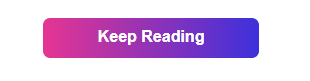





Comments